Best Generative AI Platforms for Creative Work in 2025
Advertisement
Generative AI isn't a niche experiment anymore. It's now helping people write better, create smarter designs, compose music, produce videos, and even code full software projects. The tools available in 2025 are no longer about what's possible—they're about what works best. With so many AI applications flooding the market, it's easy to get overwhelmed. That's why this guide is all about keeping things simple: just the best and what they actually offer.
The 10 Best Generative AI Tools in 2025
1. GPT-4 Turbo (OpenAI)
It's hard to talk about generative AI without this one. GPT-4 Turbo powers everything from smart email replies to full blog posts and research summaries. What makes it stand out this year is its memory feature, which lets it remember previous conversations to deliver more relevant responses. It's faster and cheaper than older models and has become the backbone for many apps built on top of it.
2. Midjourney v6

If you need AI-generated images, Midjourney remains a go-to. With v6, it supports much higher visual fidelity, more realistic lighting, and smoother textures. Artists use it for concept art, while marketers rely on it for quick mockups. You just type what you want to see, and it renders it with more control than ever. This version also handles small visual cues better—like posture, hand shape, and depth.
3. Adobe Firefly
What sets Firefly apart is how tightly it’s been integrated into Adobe’s ecosystem. It’s not just about image generation anymore—it now supports text effects, generative fill in Photoshop, and scene expansion. It works well for people already using Creative Cloud. The bonus? Commercial use is safe since it’s trained on licensed content.
4. Sora (OpenAI)
Sora generates short videos from text prompts. It's still early-stage but already accurate enough for product demonstrations, explainer clips, and visual storytelling. You describe a scene, and it outputs a video that's surprisingly close to what you imagined. While not perfect, it's improved in motion smoothness and character interaction.
5. Runway Gen-3
Runway’s Gen-3 takes text-to-video a step further. It’s not just about realism—it’s about style. You can ask for cinematic sequences, animations, or live-action-like videos. Gen-3 adds more scene control, so you’re not just typing prompts—you’re setting up a digital storyboard. That’s especially useful for content creators and advertisers.
6. ElevenLabs
Voice cloning used to sound robotic. Now, with ElevenLabs, it doesn’t. Their AI reads scripts in natural, emotional tones. It can clone voices from short samples or generate entirely new ones. Podcasters, audiobook creators, and businesses use it to scale content fast without sounding fake.
7. Claude 3 (Anthropic)
Claude 3 is all about helpfulness with safety. It’s trained to avoid bad advice and keep things clear. The responses are thoughtful and less prone to hallucinations. It’s used in customer support, legal document summaries, and project planning. For those who want a reliable second brain, it’s often the preferred alternative to GPT.
8. Synthesia
Synthesia generates AI avatars that talk on screen. It's handy for corporate training, tutorials, and internal presentations. You choose an avatar, add your script and the platform turns it into a polished video with synced lip movements and gestures. Updates in 2025 brought smoother animation and broader language support.
9. Perplexity AI

Think of this one as an AI search assistant. Perplexity combines search results with clean summaries, offering a better alternative to scrolling through links. It supports citations, sources, and a chat-like interface. Great for students, researchers, and anyone tired of digging through pages. It also learns from follow-up questions, so answers can get more specific as your queries evolve.
10. Uizard
For product designers and startups, Uizard turns ideas into mockups quickly. You describe the interface or upload a sketch, and it builds prototypes—complete with buttons, screens, and layout structure. With real-time collaboration and export options for developers, design time is cut in half. You can even start with a pre-made template to speed things up even more.
How to Use a Generative AI Tool for Real Work?
With so many choices above, one tool stands out for flexibility and consistent performance across tasks: GPT-4 Turbo. In this part of the guide, we’ll focus on how to get the best out of it.
Start by setting clear expectations in your prompt. If you want a specific format, say it. If there's a word limit, include it. GPT-4 Turbo responds better when you're direct. Instead of writing "Tell me about healthy diets," try: "Write three short paragraphs explaining the benefits of a plant-based diet for someone new to the idea. Keep the tone friendly and avoid medical jargon." This saves time and gives you a cleaner first draft.
Next, use the memory feature smartly. You can store useful facts, tone preferences, or writing guidelines by updating the memory section (if you’re using it on a platform that allows this). For instance, if you often ask it to write in a certain brand voice or avoid specific topics, add that once and skip repeating it every time. It learns from your instructions and applies them to future chats. This way, your sessions stay consistent, even when you switch between tasks.
Conclusion
The generative AI space in 2025 is no longer about what’s new—it’s about what works without wasting your time. Each tool listed here brings a different kind of value, whether it's visuals, voice, text, or video. And while no single tool fits every use case, some, like GPT-4 Turbo, stretch further across more workflows than others. The real benefit isn’t just in what these tools can do—but how you learn to shape them to do it better for you.
Advertisement
Related Articles

Best Tools to Manage Field Service Operations Efficiently

Best Ad Blockers for a Cleaner, Faster Web Experience
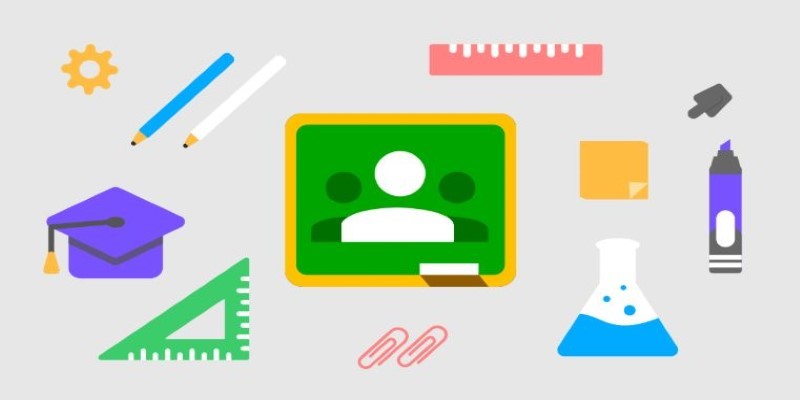
Simplify Teaching: 8 Education Tools That Actually Help

Best Browser-Based IDEs for Web Developers

How to Create and Manage a Slack To-Do List for Seamless Collaboration

Shop Smarter Online with These 10 Deal-Finding Websites

The 5 Best Video Hosting Sites for Businesses in 2025: A Complete Guide

Best PCB Design Software to Streamline Your Workflow

The 6 Best eCommerce Website Builders for a Successful Online Store in 2025

Best Food Delivery Software for Restaurants in 2025

The 4 Best Read It Later Apps to Save Content and Stay Organized

 knacksnews
knacksnews