Best Browser-Based IDEs for Web Developers
Advertisement
When you’re working on web development, the tool you choose to write and manage your code plays a big part in how smooth or frustrating your workflow will be. Luckily, there are several online IDEs that have come a long way from being just browser-based code editors. These now offer real-time collaboration, version control, intelligent code assistance, and more—without asking you to install a thing. All you need is a browser and an internet connection. Let’s take a look at some of the best ones out there, each offering a distinct experience.
What Are the Best Online Web Development IDEs?
CodeSandbox
If you're the kind of person who needs to prototype fast and collaborate with others in seconds, then CodeSandbox is the answer. It's perfect for React and other front-end libraries and has native npm support. It really stands out in that it has auto dependency installation, live previewing, and GitHub integration. You can also start a full dev environment right within the browser with zero setup.
Replit

Replit is not only a code editor but an entire development ecosystem. It supports a multitude of languages, such as Python, JavaScript, C++, and many more. One of its most impressive features is multiplayer coding, which allows you to collaborate in real-time, almost like Google Docs, but for code. With hosting built-in and a clean UI, Replit provides you with a hassle-free means of creating and testing code online.
GitHub Codespaces
For those already using GitHub heavily, Codespaces feels like a natural extension. It’s a cloud-powered version of VS Code that runs directly in the browser, with full Git integration and support for extensions. What’s different here is the ability to customize your development container and environment so you can work with the exact setup your project needs. Plus, it scales nicely if you’re switching between small personal projects and enterprise-level work.
StackBlitz
StackBlitz offers a fast way to build Angular, React, and Vue projects right in the browser. What separates it from the pack is how close the experience feels to working in a desktop IDE—there's almost no lag. The best part? It runs a version of Node in the browser, so you're not relying on external servers to compile. If you're testing ideas or building demos, this one's hard to beat.
Glitch
Glitch makes it incredibly easy to build and remix small web apps. It’s got a quirky, creative edge, and that’s reflected in how simple it is to share live applications instantly. The editor may not be packed with power tools, but for quick Node.js apps or simple static sites, it gets the job done with minimal friction. And since everything is auto-deployed, there’s no need to worry about hosting separately.
AWS Cloud9

Cloud9 is geared more toward professional developers who want full control in a cloud-based environment. It comes with a built-in terminal, debugging tools, and pre-installed SDKs for various AWS services. If your workflow involves infrastructure as well as coding, this IDE fits nicely into the bigger picture. You're basically getting a full Linux box in the browser without the overhead of managing one.
Codeanywhere
As the name hints, Codeanywhere is all about flexibility. You can code from your tablet, phone, or any desktop and connect to containers, FTP servers, or your own VMs. It supports 75+ languages and provides SSH access, which is helpful if you're working across multiple systems. While it may not be as feature-heavy as some others, it shines in its ability to connect and edit code anywhere, anytime.
How to Use Online Web Development IDEs?
Among the options listed, Replit strikes the right balance between ease of use, language support, and real-time collaboration. It works well whether you’re learning, teaching, or building something from scratch. So, let’s walk through how to get started with Replit and use it effectively.
Once you're signed into your Replit account, the first thing you’ll want to do is create a new "Repl." This is their term for a coding project. Click the "+ Create" button, choose your language (say JavaScript or Python), and hit "Create Repl." It opens up a tabbed editor with your file tree on the left, your code editor in the center, and a console or browser preview on the right, depending on your language.
Start coding as usual. To add packages, use the sidebar’s search tool—type the name, and it’s added automatically. You can invite others to collaborate using a link; edits appear live. If you’re pair programming or working with a group, this saves time. Comments can be left directly in the code for feedback or suggestions.
Replit also makes version control easier, even if you're not familiar with Git. You can roll back to previous versions using their built-in history tab. This comes in handy if something breaks and you need to retrace your steps. Lastly, Replit's hosting allows you to deploy simple web apps right from the same interface. There's no need to link your code elsewhere or set up deployment pipelines—just click the "Publish" or "Deploy" option when you're ready to share.
Wrapping It Up!
Choosing the right online IDE can save you hours of setup and let you focus on the actual coding. Whether you're building a quick front-end project, teaching code to students, or managing full-stack applications, there's a tool out there that fits your needs. Replit, with its wide language support and real-time features, makes coding from anywhere feel surprisingly effortless. And while it doesn’t replace a full desktop IDE for more advanced work, it offers just enough functionality to handle most web development tasks with ease. Hope you find this info worth reading. Stay tuned for more interesting yet helpful guides.
Advertisement
Related Articles

Best Tools to Manage Field Service Operations Efficiently

Best Generative AI Platforms for Creative Work in 2025

The 4 Best Read It Later Apps to Save Content and Stay Organized
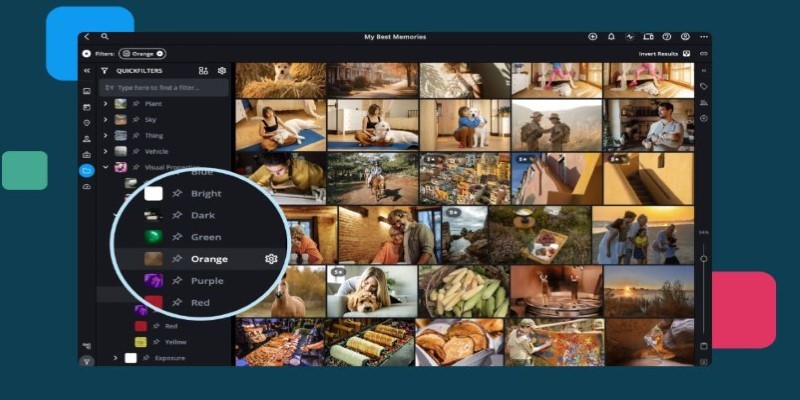
Best Software to Organize and Manage Your Photo Library

Master Trello: How to Create Recurring Tasks for Seamless Organization

The Best Email Newsletter Platforms and Software in 2025: A Comprehensive Guide
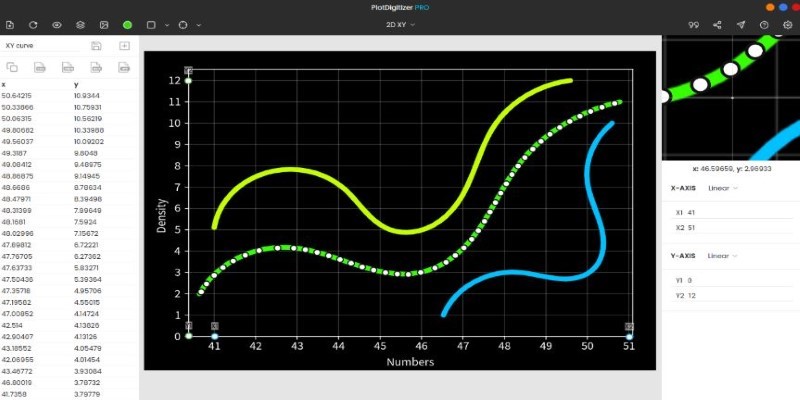
Top Tools to Pull Accurate Data from Any Graph Image

Best Food Delivery Software for Restaurants in 2025
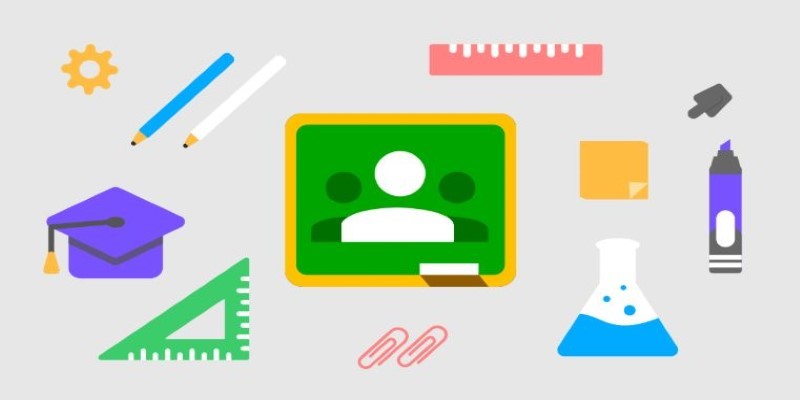
Simplify Teaching: 8 Education Tools That Actually Help

Best Browser-Based IDEs for Web Developers

The 10 Best Mailchimp Alternatives in 2025: Top Picks for Your Email Marketing

 knacksnews
knacksnews