Master Trello: How to Create Recurring Tasks for Seamless Organization
Advertisement
Automated systems help simplify daily tasks through structured processes. Trello has smart features to enable better planning. Trello's recurring tasks help you stay consistent and reduce manual effort. Repeating chores keeps your calendar in line, whether you are handling weekly meetings or monthly reports. Not every time should you duplicate chores. Trello instead enables duplication and automation of them. The right configuration will increase output and free it from stress.
Explore practical tools such as third-party automation and Trello Power-Ups. Learn Trello's repeating task tools with this guide. Use the pointers for improved time control and flawless group projects. Experiment with these ideas to improve your daily agenda. Regular task management in Trello enables you to create more clever processes.

Use Card Repeater Power-Up for Recurring Tasks
One built-in capability of Trello is the Card Repeater Power-Up. It lets you program repeated cards. Use it when tasks repeat the same pattern every week or every month. You can set cards to appear on specific days and designated boards automatically. New cards are generated depending on your set timetable once activated. The original card remains in place and gets duplicated automatically. Use it for daily reminders, frequent meetings, or standard follow-up.
Visit the Power-Up part on your Trello board to turn it on. Look for and turn on "Card Repeater." Open the card you wish to repeat the following setup. Choose the time, frequency, and destination list. Trello runs the rest once saved. It is an easy and free approach to keep up with regular chores. This function does not call for outside apps. For team and personal processes, Card Repeater performs admirably. Keep work orderly without consistently replicating cards every time. Trello maintains your regularity and efficiency in your work.

Use Butler Automation to Customize Recurring Workflows
Butler is Trello's built-in automation tool, ideal for creating flexible and customized recurring tasks. Use it in times of necessity for flexibility. It lets you design tailored commands, buttons, and rules. Scheduled commands are perfect for repeated task generation. You can set Trello to create a new card every Monday at 9 AM. Any list on any board can contain the card. You can automatically assign labels, members, due dates, and checklists. Click "Automation" on your board first, then go to "Calendar" or "Scheduled."
Select the times and frequency you wish the card to show. Establish as necessary circumstances and actions. You can schedule a recurring task every two weeks with an attached checklist. You can even copy current cards to apply other designs. Butler assists clients seeking complete control and accuracy. Save hours each week by reducing manual steps and automating routine tasks. Easy workflow customizing will help you to maintain clean and updated Trello boards.
Use Trello Templates to Save Recurring Task Structures
Trello's templates save you time when formats are often occurring. Use them when timing differs yet job structure repeats. Make a fresh daily or weekly task card template. Add things on a checklist, labels, due dates, and team projects. Click "Create from Template," not from scratch. It allows you to recycle fully loaded cards. If full projects recur, you may also create template boards. Great uses are monthly reporting, blog posting, or onboarding. Once created, copy a board as needed. Trello maintains order among all things.
Templates speed up setup and help to cut errors. Open a card and choose "Make Template" to create a card template. Share designs with staff members as well. It creates a consistent method that everyone can follow. If your tasks change frequently, templates still provide flexibility. Automate templates to maximize power. Trello templates support teams in being effective, in line, and efficient. These are straightforward, strong tools for methodically completing tasks.
Integrate Third-Party Tools for Advanced Task Automation
Trello goes nicely with outside tools like Planyway and Zapier. These offerings increase choices for automation. Zapier creates cards from calendar dates or email triggers. For example, set up a Zap to create Trello cards every Friday. To automate inputs, link your Google Calendar or email. Planyway inserts calendar views and scheduling tools. It helps with regular chores straight inside Trello. Plan daily, weekly, or monthly repeating chores. Select time blocks and make simple calendar adjustments.
These tools give additional control than included Trello choices. Use them if your workflow calls for closer integration. One can mix several applications and data sources. Create chains of automation capable of starting several activities. With outside help, Trello gains increasing potency. Many tools offer free plans suitable for small teams. Advanced users benefit from greater precision and control over automated tasks. Select tools depending on your objectives and team count. For seamless operations, they assist in automating tasks on several platforms.
Best Practices to Manage Recurring Tasks Effectively
Managing recurring tasks requires planning. Choose the ideal tool for your particular use first. Create simple plans using Card Repeater. For challenging situations, turn to Butler or templates. Maintain consistent naming rules across projects—clearly title, date, and label. For better visibility, group recurring tasks together in a single list. Assign capable team members to handle every chore. Checklists help to keep the organization and monitor minor chores. Don't overload boards with too many repeating cards.
Review and archive finished regularly repeating cards. Change work frequency depending on actual needs. Weekly evaluations enable the tracking and updating of performance, of course. Refining your method over time helps you to avoid repeated efforts. Tell colleagues whether automations are added or altered. Maintaining seamless operations in workflows depends mostly on communication. Test every automaton before they go live. Always document your system to onboard others easily. Trello's recurring task features work best with clear and organized workflows. To get the best, practice, adjust, and keep consistent. Well-organized boards reflect a structured and efficient mindset.
Conclusion
Repetitive tasks in Trello streamline work and increase efficiency. Using a Card Repeater or Butler, cards are automatically created. For even more versatility, use integrations or templates. Structured planning helps reduce mistakes and ensures that no steps are overlooked. Constant task management in Trello keeps teams in line. It's ideal for automated daily or weekly tasks. Create recurring tasks in Trello to boost output. Automate workflows for smarter task execution. Maintain systems clean and use the right tools. Better performance and results always follow well-planned tasks.
Advertisement
Related Articles

How to Use Google Sheets: A Beginner's Guide to Mastering the Basics
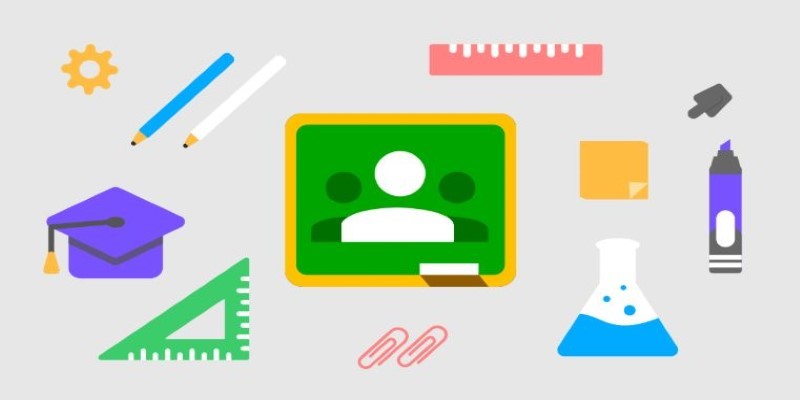
Simplify Teaching: 8 Education Tools That Actually Help

The 6 Best Email Apps for Android in 2025: Stay Connected Anywhere
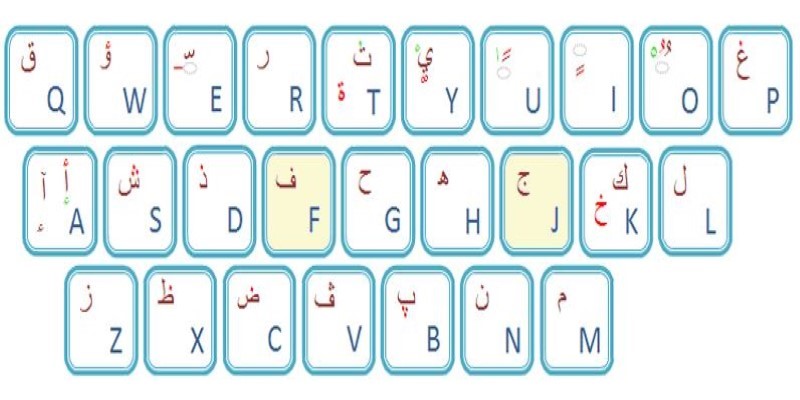
Top Arabic Keyboard Layouts for Typing on Windows

How to Create and Manage a Slack To-Do List for Seamless Collaboration

The 5 Best Video Hosting Sites for Businesses in 2025: A Complete Guide

Best PCB Design Software to Streamline Your Workflow

How to Automatically Share New YouTube Videos on Discord: A Step-by-Step Guide
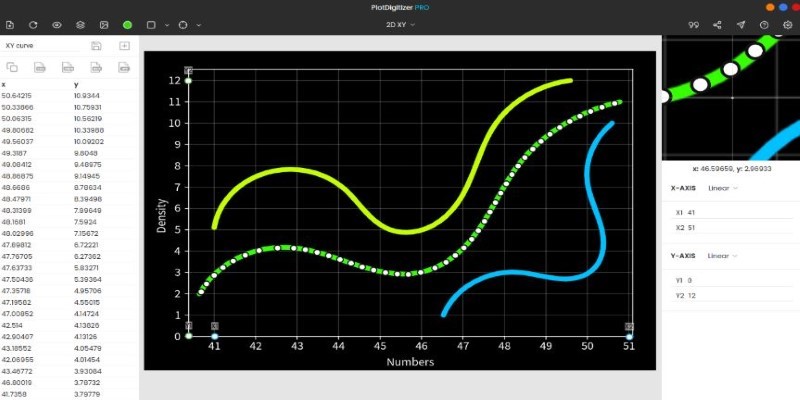
Top Tools to Pull Accurate Data from Any Graph Image

Best Extensions for Enhancing Qlik Sense Features

Reliable Calendar Programs for Windows Desktops

 knacksnews
knacksnews