The 6 Best Email Apps for Android in 2025: Stay Connected Anywhere
Advertisement
With constantly overflowing email inboxes where countless emails are competing for your attention, staying organized on the go has become a real challenge for many people. Several email apps are now available to help you manage your emails efficiently and effortlessly from your mobile phone.
But, the process of selecting one of the hundreds of Android email apps available can be overwhelming and challenging. Worry not; we have covered you. Here, we will share six of the best email apps for Android. You can pick any of them to enhance your communication, streamline your inbox, and simplify your life. So, let's get into the details without any delay!
6 Best Email Apps For Android In 2025
Although there are many email apps available today, not all of them are suitable for the majority of users. Therefore, we have listed the top six email apps for Androids here. So, you can pick any of them depending on your needs:
Gmail
If you have a Gmail account and often use Google apps, the Gmail app for Android is the greatest choice. Gmail is well-known for its easy compatibility with the Google ecosystem. The application offers various features, including Android support, a simple interface, and a layout for mobile devices. Gmail also offers connectivity with other Google applications, like Google Sheets, Google Docs, Google Meet, Calendar, and Drive. It has a sophisticated search feature. The ability to plan emails makes Gmail an ideal choice. The users can also snooze messages and filter junk mail. Gemini's AI integration option is also available. Gmail is free for individual use.
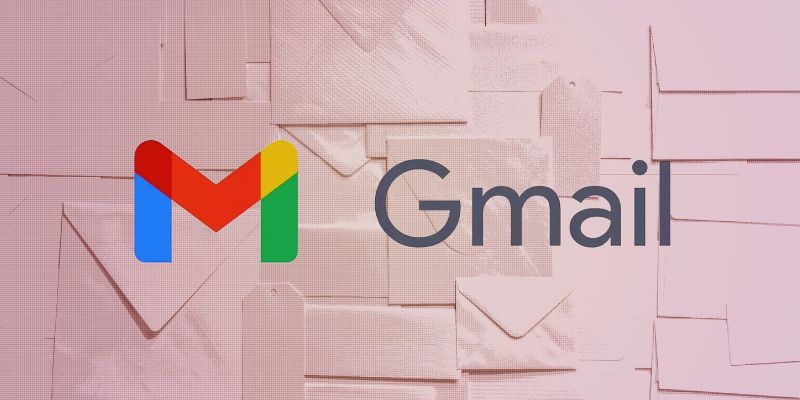
Microsoft Outlook
Microsoft Outlook is an essential component of Microsoft's Office series. It is widely referred to as "the emailing app, well-known for its complete integration into the Microsoft ecosystem and its strong features. It is one of the most utilized email applications worldwide, particularly for corporate and business purposes. It has many built-in functions and assures a more user-friendly overall experience. The app has a sleek, user-friendly layout. Outlook Email Filtration is part of inbox management. Incorporated task and scheduling, support for multiple accounts, and scam and security defense are the other remarkable features of Microsoft Outlook. Initially, Outlook became a difficult and unpleasant enterprise-grade Windows program that everyone detested but needed to use. As a high-quality Android email client with practical features, Outlook's mobile edition competes with many other choices. Even though Outlook has an elegant, modern style, its many hands-free capabilities make it stand out from other top Android email apps.

Spark
Spark is another top Android email app with several IMAP email clients. Both consumers and businesses can profit from its many special features. Spark's single inbox can be enough for numerous email addresses. Things that make Spark ideal include intelligent search, robust email handling filters, excellent security and confidentiality, and the ability to classify emails using labels. The productivity features include email scheduling, notifications, and snooze. The option for AI integration is also available. Team working capabilities are available, including email entrusting duties, common inbox, assignments, and team feedback. These features are fantastic for technical assistance, sales teams, or anybody looking for the top productivity applications for Android. Spark is undoubtedly the greatest email software with a free edition.
Spike
Spike's Android email app layout is among the most effective and intuitive. The app maintains a professional appearance and turns your current email inbox into a chat-like inbox, making it seem as easy as sending a message. It is unquestionably the greatest email app for Android users who want to make team communication easier. The option of email discussions is also available. Spike provides services for team communication, including voice messages, video conferences, group chats, shared inboxes, joint documents and tasks, and instantaneous communication. Productivity features include keyboard shortcuts, snooze, speedy reply, send subsequently, and undo send. Spike's other features are adjustable themes, safe encryption of information, integration of AI, and an intelligent search engine. Spike also automatically separates your high-priority and low-priority emails so you can concentrate on what matters and avoid interruptions.
Blue Mail
Blue Mail is an enterprise-ready email client compatible with almost all major mail providers, IMAP, POP3, and Exchange (ActiveSync, EWS, 365). Blue Mail's unique selling point is its thousands of helpful features. The platform provides you with composition skills and rich-text signatures. To ensure you never neglect a message, you may use an email task board to schedule notifications to read or respond afterward. Consolidated Exclusive Folders provides an interface similar to "all inboxes," but with every file, like drafts, spam, and archives. MagicSync ensures that everything is always the latest, regardless of the device you are using at any one time. Even with all of its capabilities, Blue Mail occasionally delays or forgets to alert you when a new message arrives. It doesn't occur daily or with every message, but often enough to irritate the typical user who prefers prompt responses. Also, this feature-rich Android email app has a slight learning curve.
Proton Mail
Proton Mail is ideal if you value privacy and are concerned about email security. It is one of the safest email apps because of its email encryption from beginning to end, intelligent monitoring for fraud and malware, zero-access security, and strong data security. It is compatible with all smartphones and platforms. Proton Mail is ad-free and offers sophisticated PGP settings. A password encrypts the messages. Unluckily, there is a catch to all of this protection. Because the email program cannot access any data within your messages, one test revealed that ProtonMail's search capabilities are extremely limited. It could be an obstacle for those who depend on search features.
Conclusion:
Email is the oldest but the best way of communication. However, managing and organizing the email inbox so you don't miss any urgent emails can be challenging. Fortunately, various apps are available to keep your inbox organized and help you manage everything efficiently. But it's surely not easy to choose the best Android email app that is safe to use and meets all your needs. Therefore, we have mentioned the top five email apps: Gmail, Microsoft Outlook, Spark, Proton Mail, Blue Mail, and Spike. You can try each of the apps as all free or have a free trial for some time and pick the one that suits you the most!
Advertisement
Related Articles
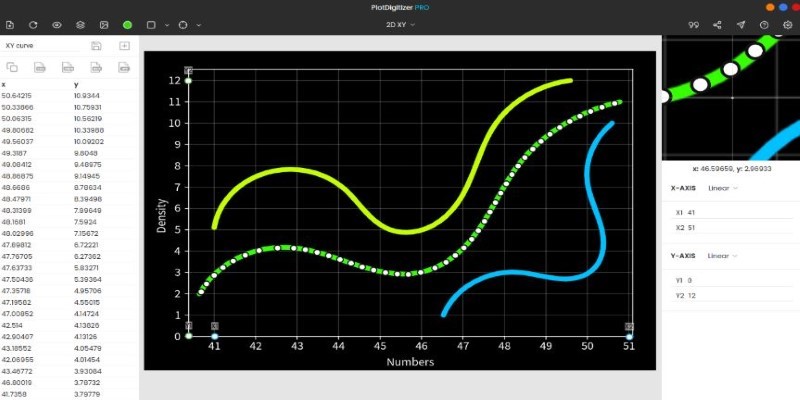
Top Tools to Pull Accurate Data from Any Graph Image

Top Bulk Rename Tools for Windows That Save You Time

Best Extensions for Enhancing Qlik Sense Features

Best Generative AI Platforms for Creative Work in 2025

Shop Smarter Online with These 10 Deal-Finding Websites
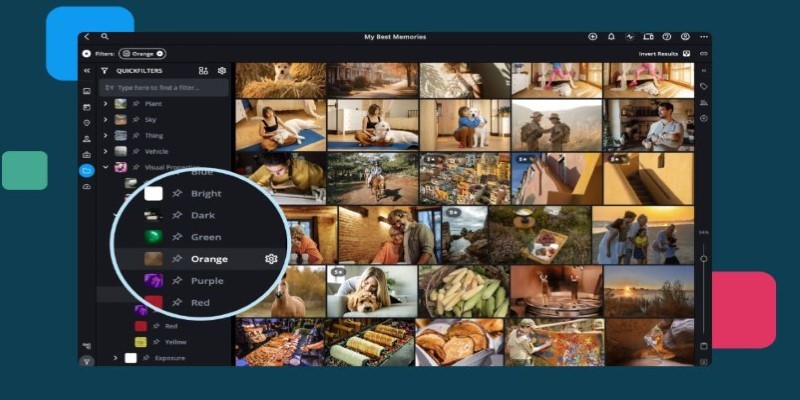
Best Software to Organize and Manage Your Photo Library
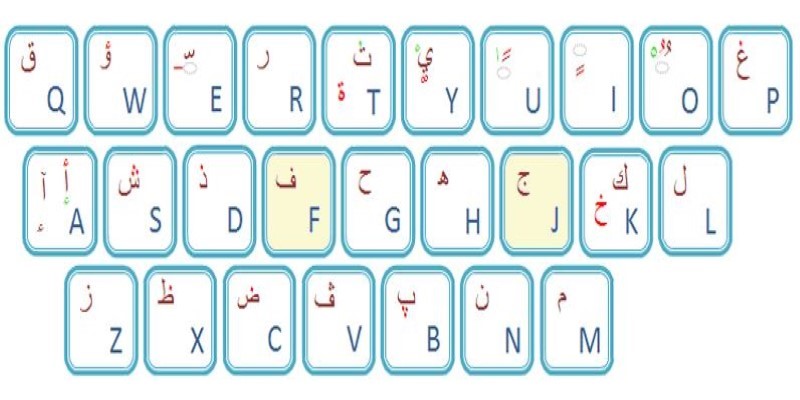
Top Arabic Keyboard Layouts for Typing on Windows

Best Tools to Manage Field Service Operations Efficiently

How to Check Instagram Analytics and Optimize Your Social Strategy: A Guide

Best Food Delivery Software for Restaurants in 2025

Maximize Efficiency: 7 Ways to Integrate Acuity Scheduling with Your Other Apps

 knacksnews
knacksnews