Best Tools to Manage Field Service Operations Efficiently
Advertisement
Managing field operations without the right tool can feel like trying to solve a puzzle with missing pieces. Whether it’s dispatching technicians, tracking work orders, or managing inventory, things can quickly become disorganized. Field service software helps bring structure to this chaos. But with so many tools out there, which one should you pick? Let’s break down some of the top options, with each offering something a little different.
What Is the Best Field Service Software?
1. ServiceTitan
ServiceTitan is designed with home service companies in mind, such as plumbing, HVAC, and electrical work. It has features such as scheduling, dispatching, invoice tracking, and even customer experience monitoring. What's unique is the way it bridges the back office with the field technicians. The mobile app is full of features that allow workers to clock in, offer estimates, and accept payments, all from the job location.
2. Jobber

Jobber is not too complicated but not bare bones in functionality. It is best suited for small to medium-sized service companies. The software lets you generate quotes, book jobs, and send out invoices all from one location. It even automatically sends reminders to customers, which not only improves your chances of getting paid but decreases no-shows, too. If what you are seeking is easy installation without the huge learning curve, Jobber meets a lot of your requirements.
3. Housecall Pro
Housecall Pro leans into automation. The tool handles online booking, dispatch, payments, and customer updates without needing a lot of manual input. It's a favorite among independent contractors and smaller teams. One thing that makes it stand out is how it handles customer communication—it sends updates when the tech is on its way and collects reviews after the job is done.
4. FieldEdge
FieldEdge is geared toward HVAC, plumbing, and electrical contractors. One of its key strengths is real-time syncing between office and field. That means technicians see updates as they happen. You can also track customer history, equipment details, and service agreements all in one dashboard. For teams that care about tracking performance, FieldEdge offers reporting tools that break down revenue, job history, and technician efficiency.
5. SimPRO
SimPRO works well for businesses handling complex jobs with lots of moving parts—think multiple technicians, inventory management, and recurring maintenance. It offers project management tools, estimates, scheduling, and asset tracking. Unlike other software that focuses only on field jobs, SimPRO lets you plan larger projects and keep everything organized across departments.
6. Freshdesk for Field Service
Though known for customer service, Freshdesk also has a field service module. This tool is good for businesses that deal with customer tickets and need to dispatch technicians based on those. The system routes requests, assigns the right person, and keeps communication open between techs and customers. The interface is clean and feels familiar if you've ever used any other Freshworks product.
7. Service Fusion
Service Fusion is popular for its flat-rate pricing and wide range of features, even in the base plan. You get scheduling, dispatching, customer management, and GPS tracking all bundled together. It doesn't charge per user, which makes it a practical option for growing businesses with expanding teams. The dashboard is also user-friendly, helping admins get work orders out without jumping between tabs.
8. mHelpDesk
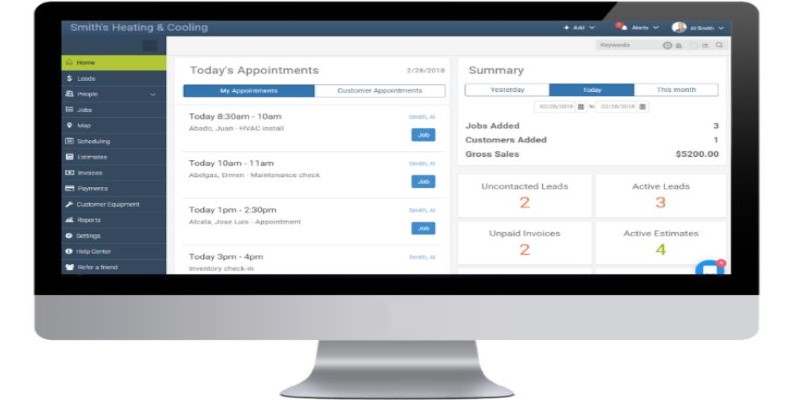
mHelpDesk combines CRM, job scheduling, and billing in one software. It’s especially handy for businesses wanting all-in-one service software that integrates easily with QuickBooks. What’s unique is its lead management feature, allowing businesses to track new opportunities right from first contact to paid invoice.
9. RazorSync
RazorSync is designed for field service companies that want a cloud-based solution without giving up depth. It handles dispatching, billing, and job tracking, while its mobile app helps technicians capture signatures, send invoices, and update job status in real time. It's a practical fit for small to mid-sized businesses looking for mobility and data access from anywhere.
10. Workiz
Workiz focuses on simplifying communication between teams. It gives dispatchers a bird's-eye view of all scheduled jobs and helps keep field teams on track with notifications, reminders, and routing. It even includes a built-in phone system, so you can record calls and assign them to the correct job without switching apps.
How to Use a Field Service Software?
Now, if you’re wondering which one stands out the most, Jobber is a strong pick for small to mid-sized teams that want a clean, straightforward experience without extra clutter. In the rest of this guide, we’ll focus on how to get started and make the most of Jobber.
Before doing anything else, log into your Jobber account and head to the settings tab. Start by entering your company information, setting business hours, and adjusting your notification preferences. Next, under the "Clients" tab, start building your customer list. You can import this from a spreadsheet if you're switching from another platform or add contacts one by one. Don’t skip the option to include notes about the client’s preferences or past issues—they come in handy later when scheduling return visits.
With your client list ready, move on to creating jobs. From the dashboard, click "Create Job" and enter the service details—what the job is, where it's located, and who it's for. Assign it to a team member, and Jobber will send out reminders automatically. If you offer quotes before starting work, the system lets you build estimates that clients can approve online. Once approved, it turns into a job with just one click. And when it’s done? Hit “Mark Complete,” and Jobber gets your invoice ready, which you can email directly or print out.
Conclusion
Choosing field service software doesn’t have to be complicated. It’s more about finding a tool that matches how your team works. Jobber makes sense if your priority is to spend less time juggling tools and more time getting jobs done. Each tool listed here brings its own advantages, but if ease of use, clean design, and automation are high on your list, Jobber is a solid place to start.
Advertisement
Related Articles

Top Bulk Rename Tools for Windows That Save You Time

Best Generative AI Platforms for Creative Work in 2025

How to Use Google Sheets: A Beginner's Guide to Mastering the Basics

Reliable Calendar Programs for Windows Desktops

Top 10 Sales Force Automation Apps for the Retail and CPG Industry

How to Automatically Share New YouTube Videos on Discord: A Step-by-Step Guide

How to Build a LinkedIn Marketing Strategy from Scratch: A Step-by-Step Guide

The 7 Best Org Chart Software Options in 2025: Streamline Your Workflow

The Best Email Newsletter Platforms and Software in 2025: A Comprehensive Guide

Best Tools to Manage Field Service Operations Efficiently

The 10 Best Mailchimp Alternatives in 2025: Top Picks for Your Email Marketing
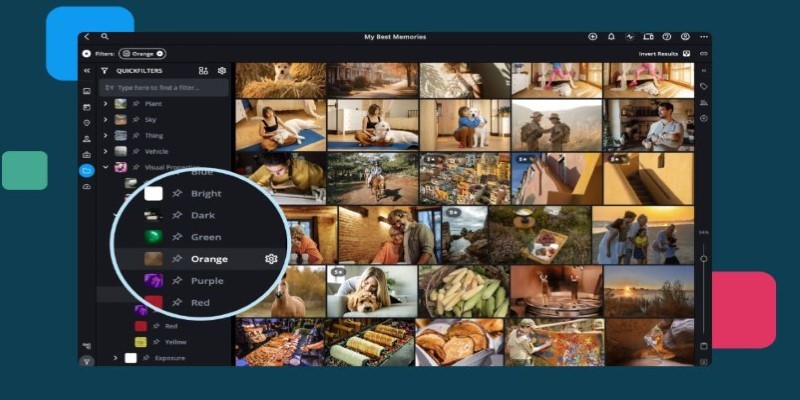
 knacksnews
knacksnews