The 7 Best Org Chart Software Options in 2025: Streamline Your Workflow
Advertisement
Creating and managing an organizational chart can be hard as the company grows. Without a proper tool, losing track of roles, teams, and other details is easy. That is where companies can use org chart software. The software helps you easily see your company's structure, update charts, and do other tasks. Having the right org chart software can also save time and reduce confusion.
If you also have decided to get org chart software for your company, we have already shared the best software options here. These software are simple and easy to use, packed with advanced features, and offers something special. So, continue to read and pick software that best fits your needs!
7 Best Org Chart Software Options in 2025
Here are the best org chart software to use in 2025:
Lucidchart
Lucidchart is a simple and smart tool for making org charts and diagrams. It has a clean layout, so even beginners can use it without confusion. You can start quickly using one of its many ready-made templates, which saves time and effort. It's great for teams because multiple people can simultaneously work on the same chart. Features like real-time editing, revision history, and chat make teamwork smooth. You can also connect Lucidchart with Google Workspace, Microsoft Office, and BambooHR, which makes it even more helpful. Updating info is fast and easy. Lucidchart is ideal for small to medium teams but expensive for larger companies with many users. The free plan is available but costs $9/month for individuals, $10/user/month for teams, and custom pricing for large businesses.
ChartHop
ChartHop is a new and modern organizational chart tool focusing on planning and people analytics. It lets you see how changes like new hires or leadership updates affect your team structure. You can use its drag-and-drop tools to plan out different future scenarios before making anything official. One of its best features is the Diversity & Inclusion dashboard. It helps companies track things like gender balance and fair pay. It shows the data in clear charts and reports. It helps teams spot and fix hidden biases. ChartHop works well with other tools like BambooHR, Slack, and Workday. It can bring all your employee data into one place. While setting it up takes time and learning all the features can be tricky, the tool becomes very useful once you're used to it. It costs $2 per employee/month, $6 for full platform, and $3 for extra features.
Workleap Pingboard
Workleap Pingboard is an easy-to-use org chart tool made for growing companies. Its drag-and-drop interface makes updating your org chart quick and simple. You can automatically upload your employee list or connect your HR software to create a chart. Then, add photos, contact info, and short bios to bring your chart to life. One great feature is the ability to save different versions of your chart. It is helpful if your company often changes its structure. It also has built-in tools to show how your team is growing, track diversity, and see which managers might be overloaded. The platform combines your org chart, company directory, and people data in one place. It is not the cheapest option, but it's great for teams that need a simple, flexible way to manage change. Its pricing is $5 per user/month; custom plans are available.
Organimi
Organimi is a cloud-based org chart tool that is easy to use and highly customizable. Its drag-and-drop feature makes updating charts simple. It is great for small teams and fast-growing startups. You can also color-code different parts of the chart, making it easier to spot teams or departments at a glance. Many users like how visually clear and flexible Organimi is. However, it does have some downsides. Importing data from other tools can be tricky and sometimes needs to be done manually. Also, if your company grows quickly, Organimi cannot handle complex structures and other tools. Despite this, it's still a helpful tool for companies that value simple, organized charts and clear team structure. It costs $20/month for Basic and $39/month for Premium.

Factorial
Factorial is an easy-to-use HR software that helps create and manage org charts. It's great for small to medium-sized businesses that want to save time and organize their team structure. One of its best features is auto-generating org charts and updating them in real-time when new employees are added. It means less manual work and more time for other tasks. The software has a clean and simple interface. It makes it easy for HR teams to use. It also comes with ready-made templates to get started quickly. Factorial is especially helpful for growing companies because it keeps track of new hires and shows clear team structures. However, it's not as advanced as some other tools. There are fewer customization options, and large companies might find it limited. Its pricing is $80/month for the Starter plan, and custom pricing for larger plans is available.
Creately
Creately is a visual tool that helps teams easily create and share org charts. It combines a digital whiteboard with database features. It is a good option for remote teams working together in real-time. You can use drag-and-drop tools and choose from many templates to design your org chart. One of its main strengths is collaboration. Team members can edit the same chart simultaneously, and changes update instantly. You can also export your charts in different formats. There's even a free plan to try it out first. However, Creately can be confusing initially because of its many features. It may also run slowly when handling large charts. The free plan is available. The paid plan costs $8/user/month for Personal and $149/month for Business. Custom pricing for Enterprise is also available.

Ingentis Org.manager
Ingentis org.manager is for large companies needing a strong and flexible org chart tool. You can build a chart from scratch or save time by importing data from your HR system to create one automatically. The drag-and-drop interface lets you easily customize the chart. You can add photos, job details, and contact info, clearly showing reporting lines and relationships between roles. One helpful feature is the automated alerts, which tell you when something changes that might affect the org chart. You can also set up approval steps so others can check changes before publication. Ingentis org.manager can be difficult software to work with, especially if you are not tech-savvy. Also, the pricing is not listed and may be high, making it more suitable for big companies with a larger budget.
Conclusion:
Choosing the right org chart software depends on your company's size, needs, and budget. Tools like Factorial and Organimi are great options if you want something simple and fast. Lucidchart, ChartHop, or Ingentis org.manager is better if you need more features and better control. Remote teams can enjoy the collaboration tools offered by Creately or Workleap Pingboard. Pick any of these according to your needs and make your work easier!
Advertisement
Related Articles

Maximize Efficiency: 7 Ways to Integrate Acuity Scheduling with Your Other Apps

Best Generative AI Platforms for Creative Work in 2025

The 10 Best Mailchimp Alternatives in 2025: Top Picks for Your Email Marketing

Best Food Delivery Software for Restaurants in 2025
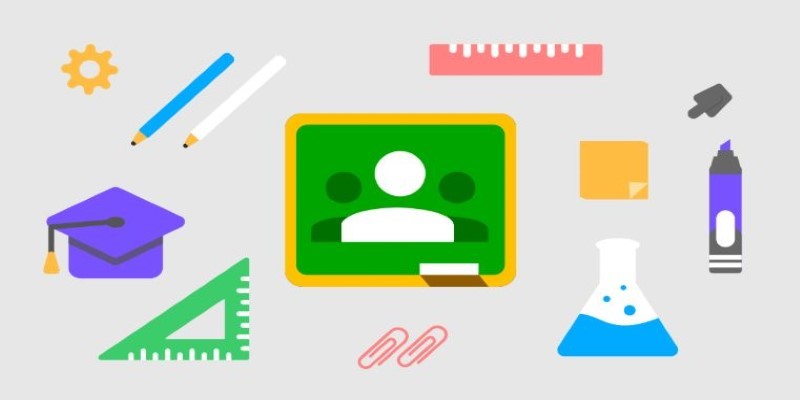
Simplify Teaching: 8 Education Tools That Actually Help

Master Trello: How to Create Recurring Tasks for Seamless Organization

The Best Email Newsletter Platforms and Software in 2025: A Comprehensive Guide
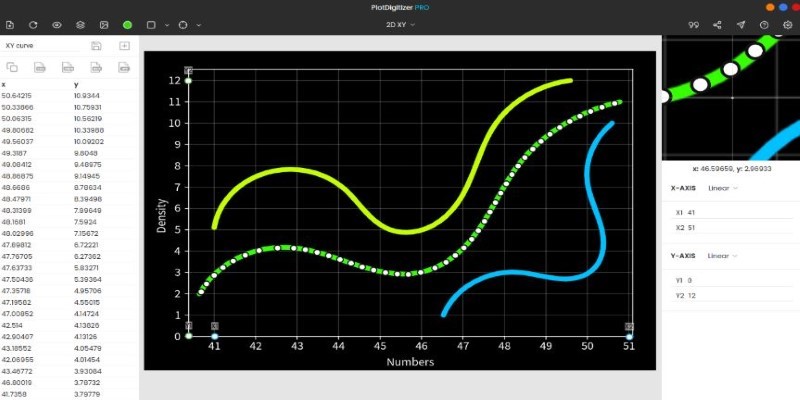
Top Tools to Pull Accurate Data from Any Graph Image

How to Build a LinkedIn Marketing Strategy from Scratch: A Step-by-Step Guide
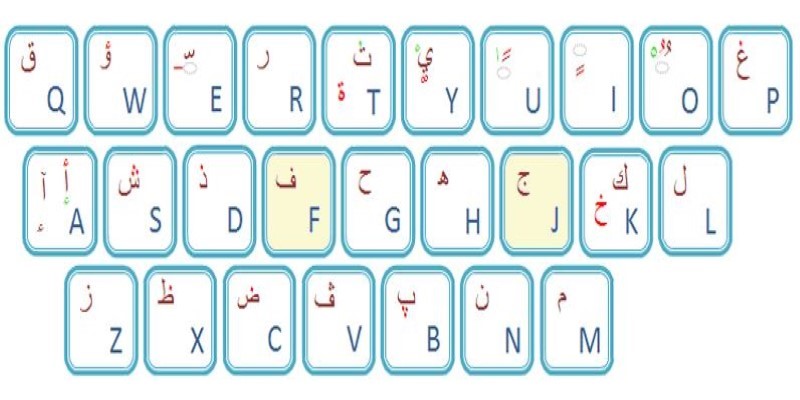
Top Arabic Keyboard Layouts for Typing on Windows

Top Bulk Rename Tools for Windows That Save You Time

 knacksnews
knacksnews