How to Automatically Share New YouTube Videos on Discord: A Step-by-Step Guide
Advertisement
Automatically sharing new YouTube videos on Discord increases your viewership and keeps your audience engaged. Your Discord community is notified as soon as your latest content is available, driving more traffic to your channel and helping your viewers stay connected. Without knowledge of coding, several basic techniques can automatically handle this operation. You may employ bots, webhooks, or outside technologies to make it seamless.
Every approach performs effectively for channels of any kind. Media managers, streamers, and content creators all would find it ideal. Setting it up merely requires several minutes. Everything then runs on its own. You would increase the reach of your channel and save time. Most Discord servers find popular tools that are free and easy to use. Including automation enhances your efforts at content promotion. Learn how to share YouTube videos on Discord using this guide automatically. You will find the simplest tools and procedures.

Use YouTube Bot for Easy Integration
One effective way to automate this process is through YouTube bots. YouTube bots streamline and quick update sharing on Discord. These bots track several YouTube channels and deliver fresh video URLs to Discord channels. YouTube bots like 'YouTube Bot' or 'MonitoRSS' simplify integration with Discord by automatically sending video updates. Go to the bot's page and grant it access to your server. Then, change the command settings. Connect the wanted YouTube channel to your Discord channel. Select the text channel for updates to show here.
Adjust the frequency settings to reduce spam and manage how often updates are posted. Edit the message template as necessary. Most bots let one filter based on video kind or title. They also encourage several channels. Basic commands let one control bot activities. Administrators can edit, stop, or delete feeds at any moment. Updates typically appear immediately or within a few minutes after publishing the video. Using a bot keeps your setup inside Discord and saves additional tools. It is a dependable, fast-to-set-up approach, especially for first users.
Set Up Discord Webhooks for Automation
One lightweight approach to automatically sharing YouTube videos on Discord is with webhooks. They neither call for complex settings or bots. Get to your Discord channel settings first. Choose "Webhooks" after clicking "Integrations." Name a new webhook you create. Save the produced URL for usage later. Next, link YouTube with Discord using a service like IFTTT or Zapier. Select the YouTube trigger labeled 'New Video Uploaded,' then set the action to 'Make a Webhook Request. Set up your Discord webhook URL by Paste.
Customize the message structure to call for links, a video title, and a description. To guarantee correct posting, test the automation process. Your webhook will automatically send fresh video notifications to Discord once operational. No need to double-check personally. Webhooks are fast and use minimal server resources, making them an efficient automation choice. For single-channel announcements, they excel. This method is ideal for creators who prefer lightweight automation without relying on external bots.

Try IFTTT for Cross-Platform Posting
IFTTT combines Discord and YouTube without any technical knowledge. Register or log in to IFTTT first. Search for services, then link Discord and YouTube to your IFTTT account. Give every service all required rights. Make a new applet, choosing "New video uploaded by you" as YouTube's trigger. Select Discord's behavior—that of sending a message. Paste the URL of your webhook into the appropriate area.
Here, you can define your message structure. Add your title, video link, and any emoji or mentions. Activate the applet and test. IFTTT will push anything to your Discord channel after a video upload. Timing might vary somewhat, generally in ten minutes. While the premium gives more options, IFTTT's free plan provides basic use. Perfect for low-frequency uploads or personal channels is this. The platform has an easy-to-use UI. For those who wish a speedy setup especially, it is rather helpful. IFTTT doesn't call for programming skills and runs without problems.
Use Zapier for Advanced Customization
For Discord sharing of YouTube videos, Zapier provides thorough automation. Sign in to Zapier first to link your YouTube account. Use "New Video in Channel" as your trigger. Next, link your Discord and choose "Send Channel Message" as the action. Use direct integration if offered, or paste your Discord webhook URL. Dynamic fields let you customize your message template. Add link, thumbnail, description, and video title.
You can even mark roles or include hashtags. Zapier allows you to filter items or delay posts. It prevents posting unlisted or short videos. One can stop or edit zaps anywhere at will. Test the automation setup before fully activating it to ensure everything works properly. Zapier will add videos as they go live once confirmed. It supports multiple channels and content formats for broader integration. Target particular keywords using filters. More advanced users can link several actions. It is perfect for big artists and digital marketers. Though Zapier is more reliable than IFTTT, full functionalities may require a premium membership.
Customize Notifications for Better Engagement
Writing a compelling message raises Discord's click-through rates. Format your alert using a personal tone instead of merely copying a link. Start by drawing attention with @everyone or a designated role. Add a little teaser line and the video title. Emojis can contribute to visual attractiveness. For clarity, rarely use bold text or highlights. Clear, branded messaging facilitates recognition. Consider adding a thumbnail link to enhance the visual preview within your Discord message.
Use embeds if your bot or webhook allows you to. Embeds let you show stuff with a clickable title and description. Match your server design with customizing color themes. One can also play about with post-timing. Announce either right now or wait for maximum server activity. Track responses or utilize polls to guide the next revisions. Strong alerts support sharing and help to keep viewers. Always keep alerts clear-cut but not excessive. Perfecting messages raises general visitor interest and server involvement.
Conclusion
Sharing your YouTube videos automatically on Discord increases traffic and simplifies material distribution. The method is simple, whether using bots, webhooks, or platforms like IFTTT or Zapier. Every approach meets various needs and provides adaptability. Select the one that fits your server configuration and channel size. Tailor messaging to appeal most to the viewers. Verify appropriate rights to prevent disruptions. Track your tools' constant performance. These actions develop your online community and help to raise content visibility. Sharing YouTube videos on Discord both saves time and improves audience engagement automatically.
Advertisement
Related Articles

The 7 Best Org Chart Software Options in 2025: Streamline Your Workflow

Top Bulk Rename Tools for Windows That Save You Time

Best Ad Blockers for a Cleaner, Faster Web Experience

How to Check Instagram Analytics and Optimize Your Social Strategy: A Guide

Best PCB Design Software to Streamline Your Workflow
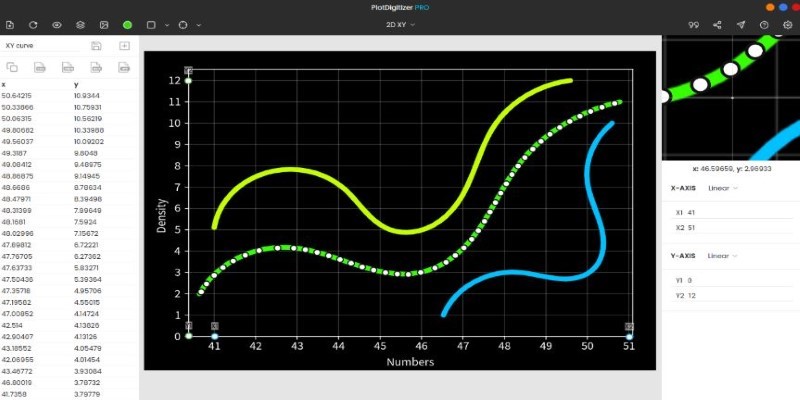
Top Tools to Pull Accurate Data from Any Graph Image

The 6 Best eCommerce Website Builders for a Successful Online Store in 2025

How to Build a LinkedIn Marketing Strategy from Scratch: A Step-by-Step Guide

How to Automatically Share New YouTube Videos on Discord: A Step-by-Step Guide
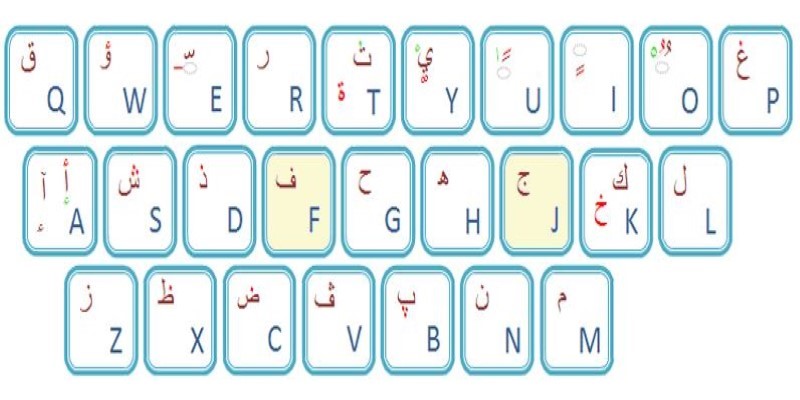
Top Arabic Keyboard Layouts for Typing on Windows

The Best Email Newsletter Platforms and Software in 2025: A Comprehensive Guide

 knacksnews
knacksnews