10 Best Microsoft Access Alternatives That Actually Make Life Easier
Advertisement
Microsoft Access has served many users well over the years, especially when it comes to building databases without needing extensive programming experience. But it has its limitations—especially when you're looking for better scalability, cloud-based access, or smoother collaboration. If you've outgrown Access or simply want something more modern, several alternatives can handle everything from small projects to large data-driven operations.
Here are the tools that offer solid functionality without the drawbacks of Access. Each one brings something different to the table, whether it’s a friendlier interface, better performance, or easier sharing.
Best Microsoft Access Alternatives That You Should Know About
Airtable
Airtable brings familiarity with spreadsheets but packs the features of a database. It lets users organize, link, and view data through tables, galleries, calendars, or Kanban boards. What stands out is how quickly someone with no database background can get up and running. It's especially good for teams that want a flexible workspace for managing projects, contacts, or content pipelines without writing code.
Zoho Creator

Zoho Creator lets you build web and mobile apps with drag-and-drop ease. It's more than just a database—it helps automate workflows, create forms, and even set permissions. While it's ideal for businesses looking to scale or digitize internal processes, it also offers enough flexibility for solo users who just want a custom system without hiring a developer.
FileMaker Pro
FileMaker Pro offers a middle ground between simplicity and power. It's popular among professionals who need something more customizable than Access but still user-friendly. It works well for offline and online environments, and it supports building apps that run on Windows, macOS, and mobile. The interface is intuitive, and it doesn't overwhelm you with options.
Ninox
Ninox is a database app for macOS, iOS, and the web. What people like about it is how personal it feels. You can build custom databases for things like inventory, CRM, or invoicing, and the learning curve is mild. It supports scripting for those who want more control, but even without it, you can do a lot through the visual editor.
Knack
Knack is made for users who want online databases with built-in logic. You start with a simple structure and then layer on features like filters, permissions, and dynamic pages. It’s designed to be easy for beginners but still lets you build applications that look polished. Businesses use it for customer portals, product catalogs, and service records.
LibreOffice Base
LibreOffice Base is an open-source alternative to Access. It comes bundled with the LibreOffice suite, and it’s completely free. It supports popular database engines like MySQL, PostgreSQL, and others. The interface might feel dated, but for those who prefer offline use or need something they can fully control, it’s reliable and lightweight.
Google Tables (now part of Google Cloud's AppSheet)
Google Tables started as a beta project and eventually merged into AppSheet, Google's no-code platform. You can create automated workflows, link datasets, and build app-like solutions—all tied into the familiar Google ecosystem. It's a good option if your team is already working in Google Workspace and wants to avoid switching platforms.
Caspio
Caspio is tailored for business users who want to build apps without writing a line of code. It lets you create web forms, automate workflows, and run reports. It’s cloud-based, secure, and handles both simple and complex datasets. You can also integrate it with third-party tools like Microsoft Teams, Dropbox, and Salesforce.
QuickBase

QuickBase is built for teams that want to build and manage apps fast—especially when dealing with large sets of data. It’s cloud-based and focuses on workflows, forms, and dashboards. Users can customize their apps without needing traditional coding skills, and it works well for project tracking, operations management, and customer service systems. It also supports real-time collaboration, so multiple users can update records simultaneously.
Kintone
Kintone gives users the freedom to build custom business apps with minimal effort. You can create a database from scratch or import data from a spreadsheet and immediately start customizing it with workflows, user roles, and permissions. It also includes built-in communication tools so teams can comment directly on records, which cuts down on endless back-and-forth in other channels. It’s particularly useful for businesses that need both structure and flexibility in their data handling.
How to Use Microsoft Access Alternatives
Out of all the options above, Airtable is often the easiest to pick up and use. It blends visual organization with database features in a way that’s easy to grasp. Once you start, the setup process follows a clear and logical flow.
Begin by choosing a template close to what you want to manage. It gives you a basic structure and shows how different fields work together. Rename the columns to match your data, then add fields like checkboxes, dropdowns, or dates, depending on what you need. Next, look at what can be separated into a new table. Instead of repeating entries, link tables together—like connecting team members to tasks or products to suppliers. This keeps the system clean and easier to maintain.
To improve usability, create custom views for different needs. You might filter by status, date, or priority, depending on the task. These views can be shared individually so each collaborator sees only what’s relevant. As your base grows, use color coding, filters, or basic automation to simplify routine work. The platform adjusts as you go, so you can build a setup that fits your needs without starting over.
Final Thoughts
Finding the right Microsoft Access alternative depends on what you actually need from a database. Whether you're looking for something that plays well with spreadsheets, handles workflows, or supports web and mobile apps, there’s an option out there that will feel right. Airtable stands out because of its balance—it's simple without being shallow. But even if it’s not your pick, the other tools listed here are strong in their own right and worth trying based on how you work.
Advertisement
Related Articles

Master Trello: How to Create Recurring Tasks for Seamless Organization

Shop Smarter Online with These 10 Deal-Finding Websites
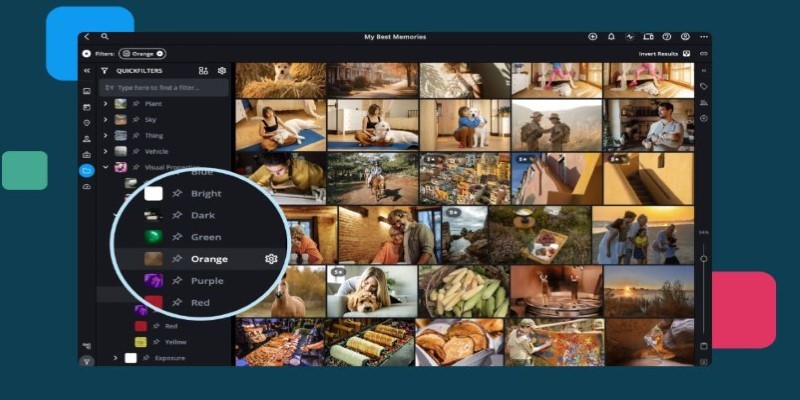
Best Software to Organize and Manage Your Photo Library

How to Build a LinkedIn Marketing Strategy from Scratch: A Step-by-Step Guide

Top Bulk Rename Tools for Windows That Save You Time

How to Check Instagram Analytics and Optimize Your Social Strategy: A Guide

The 6 Best eCommerce Website Builders for a Successful Online Store in 2025

Top 10 Sales Force Automation Apps for the Retail and CPG Industry
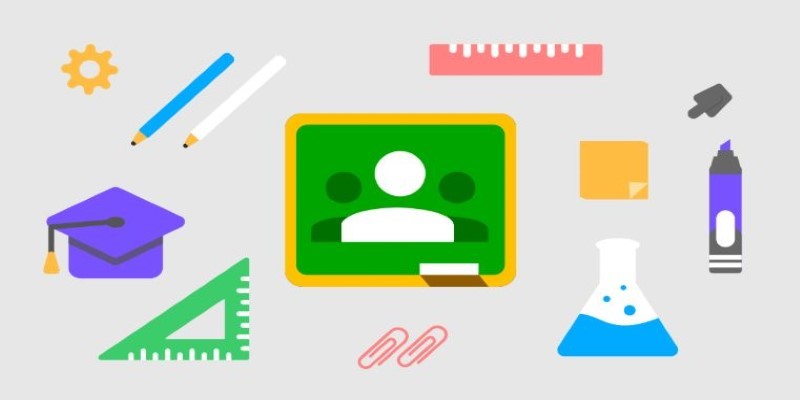
Simplify Teaching: 8 Education Tools That Actually Help

Best Generative AI Platforms for Creative Work in 2025

How to Automatically Share New YouTube Videos on Discord: A Step-by-Step Guide

 knacksnews
knacksnews